Overview

Overview
Bots for Single player, Local & Online Multiplayer
Bots can be tremendously important for the success of a multiplayer game. Two of the main advantages of having Bots are:
- Bots can fill up rooms when there are not enough players connected. This can greatly improve the experience players in early stages of the a game release as they can play with bots and not depend entirely on the game already having enough players for quickly filling up rooms;
- Bots can also be used to replace players who got disconnected, and players can get back the control of their entities again if they reconnect to the game.
Bot SDK can be a huge time saver, especially when used on early stages of a game's development as it is built with a custom editor in Unity which allows for fast prototyping which also gives game/level designers a lot of power when tweaking gameplay directly within the editor.
Your Gaming Circle membership provides all samples, SDKs and support needed to create and launch successful multiplayer games in record time. For non-gaming, our Industries Circle gives you the complete suite plus exclusive license options.
Install and Migration Notes
Find in the zip file the guidelines for installing and upgrading Bot SDK in a project and the step-by-step migration guide for projects coming from Quantum and Bot SDK v2.
There are two versions of the Bot SDK:
- The Stable version is a version with less frequent updates;
- The Development version is exclusive to the Photon Circle and is updated more frequently.
Download Stable
| Version | Release Date | Download | |
|---|---|---|---|
| 3.8.1 | May 16, 2025 | Quantum Bot SDK | Release Notes |
Download Development
Your Gaming Circle membership provides all samples, SDKs and support needed to create and launch successful multiplayer games in record time. For non-gaming, our Industries Circle gives you the complete suite plus exclusive license options.
| Version | Release Date | Download | |
|---|---|---|---|
| 3.8.1 | May 16, 2025 | Quantum Bot SDK Development | Release Notes |
Introduction
Bot SDK is mainly divided in two parts:
- The Visual Editor created for easily defining and tweaking the Bots behaviours;
- The deterministic AI code, implemented as part of the Quantum simulation, directly integrated with the editor.
It currently supports the following AI models:
- Hierarchical Finite State Machine (HFSM);
- Behaviour Tree (BT);
- Utility Theory (UT);
When using this addon, the choice of the AI technique(s) that will be used is the project is completely up to the user:
- It is possible to design all of the bots using only one technique;
- Or design some bots using HFSM, others using UT, others using BT;
Find out the pros and cons of each AI model on their specific pages.
For understanding the basic addon setup and testing it out, take a look at the Bot SDK Sample.
Opening the Editor
Go to the Unity's top menu and navigate to Window > Bot SDK > Open Editor, which opens the following window:
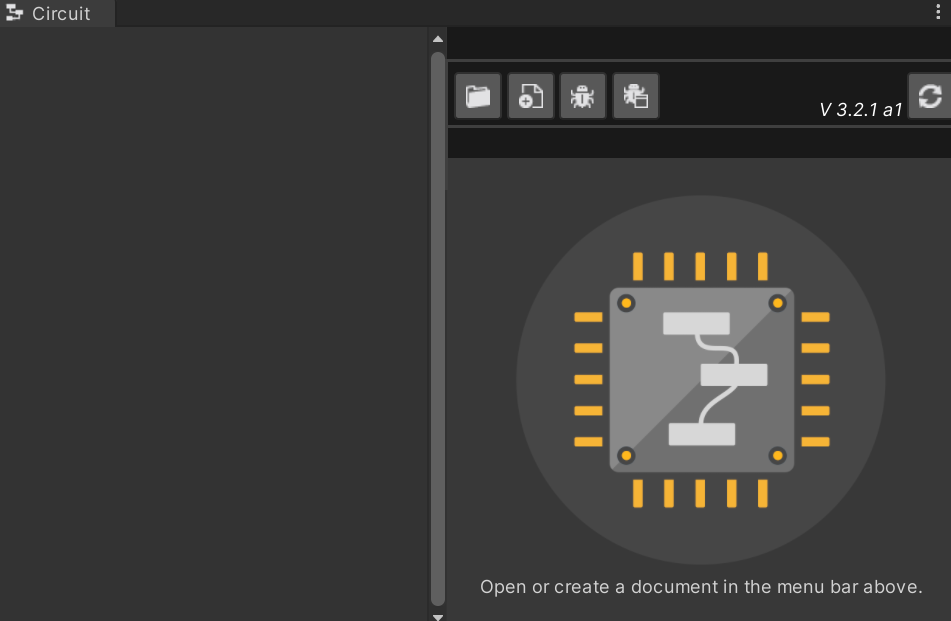
Release History
3.8
Bot SDK 3.8.1 (May 16, 2025)
Behaviour Tree
- Fixed issue in which destroying the BT Agent during its own BT execution would cause null pointer exceptions;
Bot SDK 3.8.0 (Apr 17, 2025)
Behaviour Tree:
- [BREAKING CHANGE] Removed
BTAgent.AddFPDataandBTAgent.AddIntDatamethods. Delete any call to these methods and the BT agent should still behave the same; - Added
BTNegatedecorator node, which executes the next Decorator node but negates itsCheckConditionsresult;
Visual Editor:
- Fixed issue in which compiling an AI document would always generate all the folders, even when not necessary, e.g when the user does not need the AIConfigs folder;
- Upgrading Bot SDK does not shows up a dialog window informing anymore;
Debugger:
- Added new overload to the
AddToDebuggermethod which receives a pointer to the component as a parameter;
Blackboard:
- Fixed issue in which the variables values would not show up;
3.7
Bot SDK 3.7.8 (Mar 20, 2025)
Circuit Editor
- Added support to registering AI agents on the debugger while the Bot SDK window is closed;
- On the debugger window, added checkbox to filter in/out Utility Theory agents;
Bot SDK 3.7.7 (Mar 13, 2025)
Visual Editor
- Fixed issue on the
Duplicate Documentbutton which would cause the new document and the old one to reference the same XML asset;
Bot SDK 3.7.6 (Mar 07, 2025)
Visual Editor
- Fixed issue in which closing and re-opening the Bot SDK window would cause debugger callbacks to be executed more than once, such as wrongly registering multiple AI agents;
- Fixed issue in which closing and re-opening the Bot SDK window would cause runtime errors when opening AI documents due to issues in its cache;
Debugger
- Fixed issue in which runtime errors would be thrown due to issues in DebugPoints debugging;
Behaviour Tree
- Fixed issue on the debugger which aborted branches would be colored as Running nodes;
- Fixed issue in which not all aborted nodes would have the OnAbort callback executed;
- Added black color to the debugger on aborted branches;
Bot SDK 3.7.5 (Feb 18, 2025)
State Machine
- Fixed issue which would cause the TimerDecision to always use a fixed time;
CodeGen
- Fixed issue with Constants name used on Bot SDK which would cause conflicts with Quantum's Constants;
Bot SDK 3.7.4 (Feb 12, 2025)
Visual Editor
- Fixed issue in which using HFSM compound agents would break the Debugger;
Bot SDK 3.7.3 (Jan 16, 2025)
Behaviour Tree
- Fixed issue on debugger of BT Services when their
Interval In Secwere set to zero;
Bot SDK 3.7.2 (Jan 13, 2025)
Behaviour Tree
- Fixed issue on serialization of BTDataIndex fields;
Bot SDK 3.7.1 (Jan 08, 2025)
Behaviour Tree
- Fixed issue on compilation of BTDataIndex slots;
Bot SDK 3.7.0 (Jan 06, 2025)
Compiler
- Quicker compilation time when an AI document is compiled and there is no previous compilation of it found;
State Machine
- Fixed the logic of the hfsm data Time variable to be updated before executing any AI Action;
- Renamed variables:
TimetoStateTimerandTimestoTimers;
Behaviour Tree
- Made BTDataIndex 0-based and added a protective layer to warn the use of un-initialized values on it;
- Added overload methods for adding and setting BT nodes data using the BTDataIndex type directly, rather than using an integer;
Blackboard
- On the left panel, renamed text from
Has DefaulttoHas Initial Value; - On the left panel, renamed text from
Default ValuetoInitial Value; - Fixed issue when setting
Has Initial Valueto true, compiling the AI document, and then setting it to false;
Visual Editor
- Separated the XML text of AI Documents into a separate, standalone asset;
- Fixed NRE when debugging HFSM AI documents;
- Fixed issue when opening an AI document, closing the Bot SDK window and opening an AI document again;
- Fixed size of the top bar which was cropping the breadcrumb text buttons;
- Fixed width of the tooltips box which was cropping the texts;
3.6
Bot SDK 3.6.1 A1 (Nov 25, 2024)
Blackboard
- Added getters and setters overloads for Blackboard variables which receives a hash code instead of the variable name as parameter;
- Fixed issue on the Blackboard which used GetHashCode() that is non deterministic when running against server side simulation;
Folders
- Marked
QuantumBotSDK/Simulationfolder withQuantumDotNetIncludetag for it to be included in .Net standalone exports;
Bot SDK 3.6.0 A1 (Nov 05, 2024)
Visual Editor
- Performance improvements on all the AI document editors;
- Left side panels can now be collapsed;
3.5
Bot SDK 3.5.1 A1 (Oct 29, 2024)
Compiler
- Fixed issue in which AI documents compiler would always generate assets with
Override Guid;
Bot SDK 3.5.0 A1 (Sept 30, 2024)
Visual Editor
- Changed top menu to
Tools/Quantum Bot SDK; - Fixed issue in which double cliking an AI document asset without having the editor window opened would break the editor;
- Removed usage of Assets/Gizmos folder;
AI Config
- Fixed issue when using the AI Config panel with AssetRef entries;
Utility Theory
- Added debugger to Utility Theory AI documents;
- Fixed issue in which Commitment and Rank fields would not be set to default after disconnecting its slots;
Behaviour Tree
- BT Debugger now shows the progress of BTServices;
3.4
Bot SDK 3.4.8 A1 (Sept 05, 2024)
Core
- Changed the Quantum.BotSDK.Core dll to make it possible to use Bot SDK in standalone projects;
Bot SDK 3.4.7 A1 (Aug 13, 2024)
Visual Editor
- Fixed issue in which compiling an AI document whilst the export folder doesn't exist would break the compilation process;
Behaviour Tree
- Fixed issue in which overriding BTNode.Init() and not calling base.Init() would break the internal BT state;
- Fixed issue in which the BTComposite nodes' Loaded callbacks would try to access possibly null collections;
State Machine
- Fixed issue in which logical decision nodes (AND, OR, NOT) would not cleanup references to nodes baked on the previous compilation;
Bot SDK 3.4.6 A1 (July 30, 2024)
Visual Editor
- Fixed sharing violation issue when opening the Bot SDK window for the first time;
- Moved the Bot SDK toolbar options from
WindowtoTools;
Bot SDK Core
- On Quantum.BotSDK.Core.dll, removed dependencies on UnityEngine.dll;
AIConfig
- Added log message when trying to set a variable in AIConfig but the key is empty or null;
Bot SDK 3.4.5 A1 (July 03, 2024)
AIConfig
- Fixed issue with AIConfig assets in which override versions could not be properly created;
Bot SDK 3.4.4 A1 (July 02, 2024)
Visual Editor
- Fixed issue in which slots with AssetRef type would not be visible;
Bot SDK 3.4.3 A1 (July 01, 2024)
Visual Editor
- Fixed issue in which the editor would not create nor open AI documents on Unity 2023 due to broken reference to dll;
- Changed default export folder to
Assets/QuantumUser/Resources/DB;
Bot SDK 3.4.2 A1 (Jun 21, 2024)
Systems
- [BREAKING CHANGE] Changed the namespaces of the Bot SDK systems;
- Added [Preserve] attribute which is a requirement for Quantum 3 RC version;
BT
- Fixed issue when trying to update a BTAgent without passing a pointer to a Blackboard component;
- Fixed issue in the debugger which would throw NRE exceptions when trying to debug a BTAgent;
UT
- Fixed issue in the debugger which would throw NRE exceptions when trying to debug a BTAgent;
- Disabled the basic UT debugger;
Unity Editor
- Removed outdated ways of creating AI documents from the context menu;
Bot SDK 3.4.1 A1 (Jun 20, 2024)
Visual Editor
- Fixed issue in which the Bot SDK version file would not be properly created on the first time the addon is used;
- Changed the default export folder for compiled AI assets;
Bot SDK 3.4.0 A1 (Jun 19, 2024)
GOAP
- [BREAKING CHANGE] Removed the GOAP simulation and editor code;
BT
- [BREAKING CHANGE] Changed BTNode.Init() to receive the following parameters: BTParams and AIContext;
Folders
- Moved Bot SDK location to
Assets/Photon/QuantumAddons/QuantumBotSDK;
3.3
Bot SDK 3.3.0 A1 (May 22, 2024)
Visual Editor
- Cleaning up the editor selection when changing the graph being edited;
- Comment bubbles: pressing
Enterdoes not save the text anymore, it creates a line breank instead (press Esc to save); - Added possibility to create Response Curve nodes in more types of graph;
Compiler
- Better error handling when a Blackboard or Constant Node is not present on the variables panel;
- Fixed issue when changing nodes types from the editor context menu which would not properly create a new asset with the new type (e.g when converting BT composite nodes);
Utility Theory
- Fixed issue in assets caching which could lead to a desync on late joiners;
- Fixed issue in which every Consideration node would always be created from scratch and not re-use previously baked assets;
HFSM
- Fixed issue in assets caching which could lead to a desync on late joiners;
- Changed from [HideInInspector] to [ExcludeFromPrototype] on the HFSMData struct;
- Removed unused
Prerequisitevariable from TransitionSets;
Blackboard
- Fixed issue when trying to compile an AI document which referenced a missing asset in a Blackboard variable;
- Added TryGet methods
BT
- Baking BT Service nodes nicknames into the created asset's Label field;
- Improved null pointer check when trying to clear the reactive decorators list;
- [BREAKING CHANGE] Renamed BTDecorator's method name from
DryRuntoCheckConditions;
3.2
Bot SDK 3.2.1 A1 (May 08, 2024)
Visual Editor
- Added [BotSDKTooltip] attribute which can be used in classes and fields;
Bot SDK 3.2.0 A1 (Apr 23, 2024)
BT
- Fixed issue in Dynamic Decorators which would cause multiple nodes to run at the same time;
- Added BTSelectorRandom which randomly picks a single child node to be executed with chances evenly distributed;
- Fixed issue in which BTAgent code would try to de-allocate lists which were not yet allocated;
UT
- Added back the OnComponentAdded/Removed signals to the BotSDKSystem;
HFSM
- Fixed issue with the back-porting and baking of ANY Transitions, which would cause some transitions to not be baked
- Added import to HFSMData in the DSL so it can be used in other qtn files;
Compiler
- Fixed issues when compiling AssetRefs;
- Added better error handling compiling AssetRefs;
Visual Editor
- Fixed issue which would throw NRE when trying to handle Debug Points;
- Changed the referenced Unity dll to version 2019.4.28f1;
- Fixed issue which would cause the SettingsDatabase asset to be created from scratch;
Debugger
- Fixed issues on the debugger enabled/disabled state which would causes issues when trying to run the game with Bot SDK open;
- Improved how debugger hierarchies are handled internally;
3.1
Bot SDK 3.1.0 A1 (Mar 19, 2024)
Behaviour Tree
- Fixed issue in which BTServices would not be executed;
- Fixed issue in which BTServices would not be properly baked into assets when compiling the AI document;
- Changed BTParams.Frame variable type from FrameThreadSafe to FrameBase;
- Added [ExcludeFromPrototype] in most of BTAgent component fields;
Bot SDK Systems
- Fixed issue in the BotSDKTimerSystem in which it would not write the FP current game time;
AIConfig
- Changed its extension methods to use FrameBase instead of Frame;
GOAP
- Added
import singleton componenton Unity, to import GOAPData;
3.0
Bot SDK 3.0.1 A1 (Mar 14, 2024)
Compiler
- Fixed issue in which AIBlackboard and AIConfig assets would always be generated, even if not used;
Bot SDK 3.0.0 A1 (Feb 28, 2024)
Bot SDK Core
- Added a new dll which contains all the Bot SDK core types and logic;
- Adapted all the assets and AssetRefs to function with the new Quantum 3 API;
- Changed how the Bot SDK internal Timer was located, moving it from Frame.Global to a Singleton Component;
- [BREAKING CHANGE] All the core methods on Bot SDK now use FrameBase instead of Frame;
- [BREAKING CHANGE] AIContext: added a new field called
UserDatawhich should be used for inserting the custom context struct;
Visual Editor
- Reworked all the document compilers;
- Reworked the document debuggers;
- Adapted other algorithms to use new Quantum 3 API;
Bot SDK Runtime
- Added, in Unity, only the necessary types;
- Adapted all the custom Unity code to work with the new Bot SDK Core dll;
- Overview
- Install and Migration Notes
- Introduction
- Opening the Editor
- Release History
- 3.8
- 3.7
- Bot SDK 3.7.8 (Mar 20, 2025)
- Bot SDK 3.7.7 (Mar 13, 2025)
- Bot SDK 3.7.6 (Mar 07, 2025)
- Bot SDK 3.7.5 (Feb 18, 2025)
- Bot SDK 3.7.4 (Feb 12, 2025)
- Bot SDK 3.7.3 (Jan 16, 2025)
- Bot SDK 3.7.2 (Jan 13, 2025)
- 3.6
- 3.5
- 3.4
- Bot SDK 3.4.8 A1 (Sept 05, 2024)
- Bot SDK 3.4.7 A1 (Aug 13, 2024)
- Bot SDK 3.4.6 A1 (July 30, 2024)
- Bot SDK 3.4.5 A1 (July 03, 2024)
- Bot SDK 3.4.4 A1 (July 02, 2024)
- Bot SDK 3.4.3 A1 (July 01, 2024)
- Bot SDK 3.4.2 A1 (Jun 21, 2024)
- Bot SDK 3.4.1 A1 (Jun 20, 2024)
- Bot SDK 3.4.0 A1 (Jun 19, 2024)
- 3.3
- 3.2
- 3.1
- 3.0